
July 31, 2022
Getting started into SLOW-SCAN TV…even with your cell.
As the title says, we are going to get into Slow Scan TV as easily as possible.
If you want to experiment with SSTV, but don’t want to jump in with both feet yet, I’ll show you how to do that too.
What is Slow-scan TV or SSTV?
Slow-scan TV in the amateur radio world allows you to exchange images or messages with other amateurs worldwide.
SSTV originally required quite a bit of specialized equipment.
Usually there was a scanner or camera, a type of modem to create and receive the characteristic audio howl, and a cathode-ray tube from a surplus radar set.
The special cathode-ray tube would have “long persistence” phosphors that would keep a picture visible for about ten seconds.

This is the model 70 Monitor and the Model 80 Camera. It was manufactured by ROBOT RESEARCH in San Diego on Clairemont Mesa Blvd. This is the equipment I had in the late 1970’s connected to my Yaesu FT-101B and a 20 meter dipole.
The picture that was displayed on the monitor was a yellow colored image and would fade away in about 10 seconds after being received.To be able to send images you had to have a camera setup and capture the image live, there was no computers or video files yet (remember this is back in the 70’s).
We’ve come a long way BABY!
In the 1980’s some folks got creative and used a Commodore Vic-20 computer to make their video QSL card, then snapped a polaroid ( a what??) and put it in front of their camera.
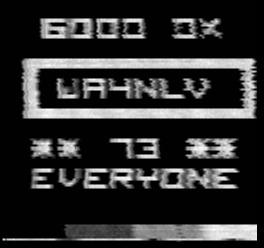
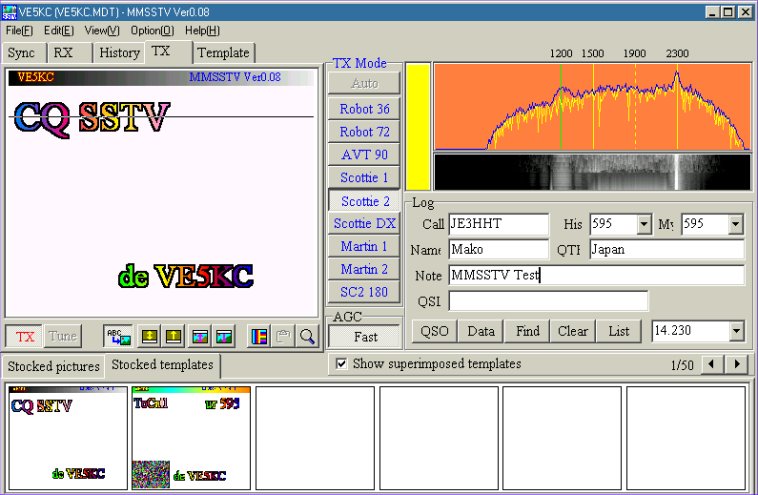
Luckily things are much easier to do SSTV now days, and with the software available, color images are a breeze to create and send using graphics programs.
Above is the free software MMSSTV from Hamsoft. The download is free at www.hamsoft.ca
MMSSTV113.exe is the current download and is about 2.5 Mb in size.
Its fairly easy to set up and is one of many applications available for you to use to get on SSTV.
Its been several years since i was active on SSTV but with the ease of getting into the various digital modes now and the radios with built in interfaces ( like the IC7300) I plan to get more active on HF SSTV.
Also the International Space Station sends SSTV images on a fairly regular schedule.
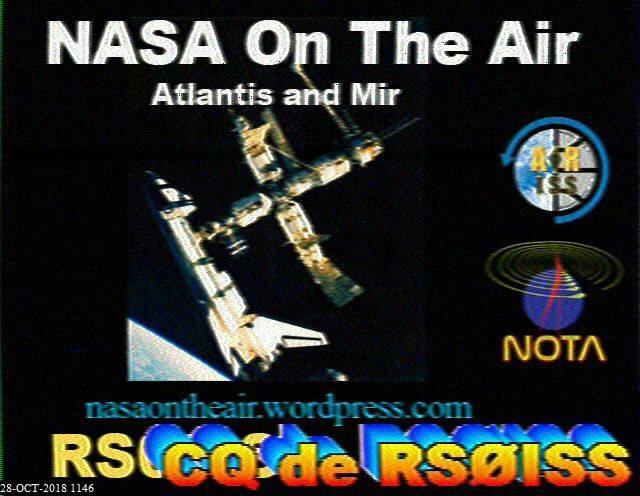
It’s probably a good idea for you to get used to receiving SSTV images before you start to send them.
Tuning in the stations so that the distinctive tones start to decode and display an incoming image takes just a little practice.
There is several Slow scan TV programs for you to experiment with, a good place to start with is DXZONE.com for some newer Windows and Linux programs.
Do a search on that site for SSTV and you’ll find how-to SSTV videos and programs.

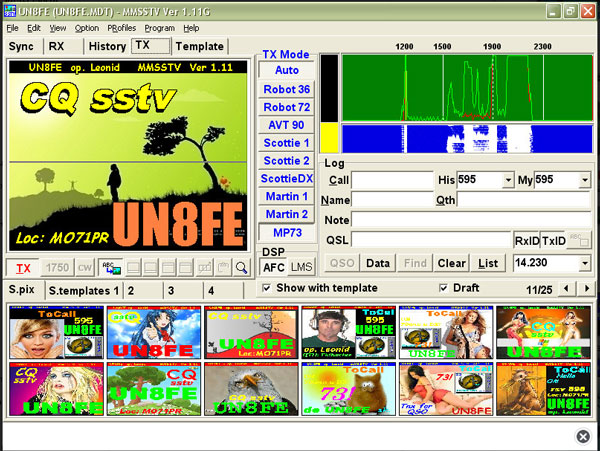
Depending on the different programs available and different lodes of SSTV, you’ll find that the resolution can be very good as seen in some of the above images.


Contrary to popular belief, the internet was not the originator of CAT pictures.
